Table of Contents
- 4.1. Integration for Atlassian Confluence
- 4.2. Integration for Azure DevOps
- 4.3. Integration for TestRail
- 4.4. Integration for Atlassian JIRA
- 4.5. Integration for Zephyr
- 4.6. Integration for Xray Test Management for Jira
- 4.7. Integration for Polarion
- 4.8. Integration for QAComplete
- 4.9. Integrations for Generic Traceability
froglogic offers a number of integrations, each in the form of an optional addon to either Squish Test Center or the tool, that make sending data between it and the tool quite straightforward.
The following conceptual graphic shows the most important aspects of how integrations for Squish Test Center work and which functionality they can provide. At the core of the concept is the mapping between the external Requirements or Test Items from the 3rd Party System and the Tests uploaded to Squish Test Center. This mapping allows Squish Test Center to push results and backlinks to the 3rd Party System to achieve Traceability.
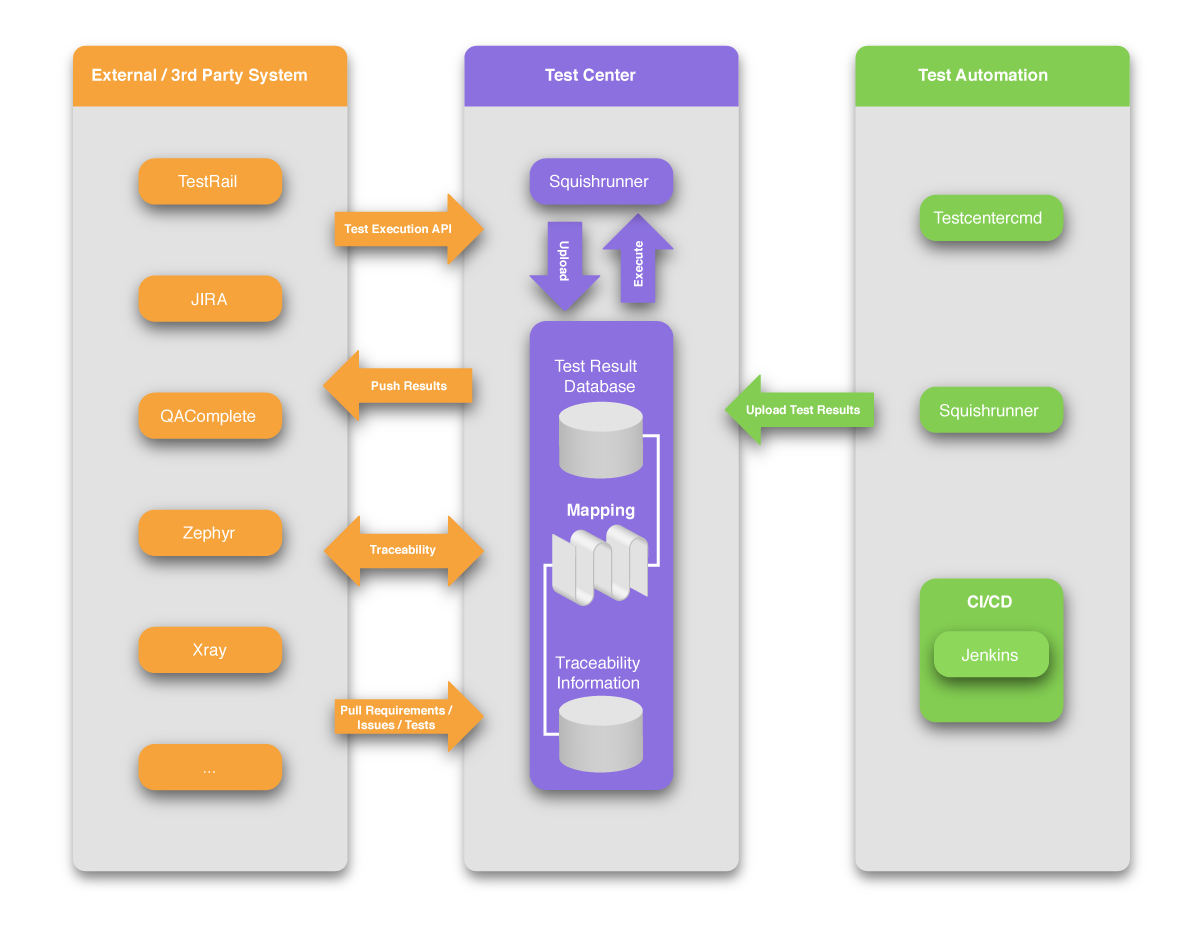 |
Squish Test Center Integrations Concept
The Atlassian Confluence integration plugin can be used for viewing test results within content pages on Atlassian Confluence platforms. The content which is created by using this plugin will always point to the latest result sets of certain tests defined to be shown, and there will be no need for manually doing updates later, for example for new test results that may be gathered by automatically executed test runs like nightly build tests or similar.
The JIRA and TestRail integrations offer traceability and can be used to automate the pushing of test results. The integrations can import and synchronize the requirements or tickets of the external system so that you can create a mapping between the tests managed by Squish Test Center and the requirements or tickets of the external system. Furthermore, Squish Test Center offers a view of the test coverage based on the requirements or tickets of the integrated systems and enables you to jump easily from the Squish Test Center to the integrated systems (and also back to the Squish Test Center, depending on the integrated system).