Table of Contents
For external systems for which froglogic does not provide integrations yet, you can use the Generic Traceability Integration to achieve traceability to the unsupported external system. This will enable a view on the test coverage based on the tickets or requirements of the external system, and it will enable you to jump from a test managed by the Squish Test Center to the mapped entries in the external systems easily. Pushing and pulling of test results is not supported by this integration type.
This integration will require you to create a list manually of all relevant requirements or tickets of the external system. It is recommended to update the requirements list over time, to reflect the changes made in the external systems.
The Generic Integration can be activated and configured in the Global Settings.
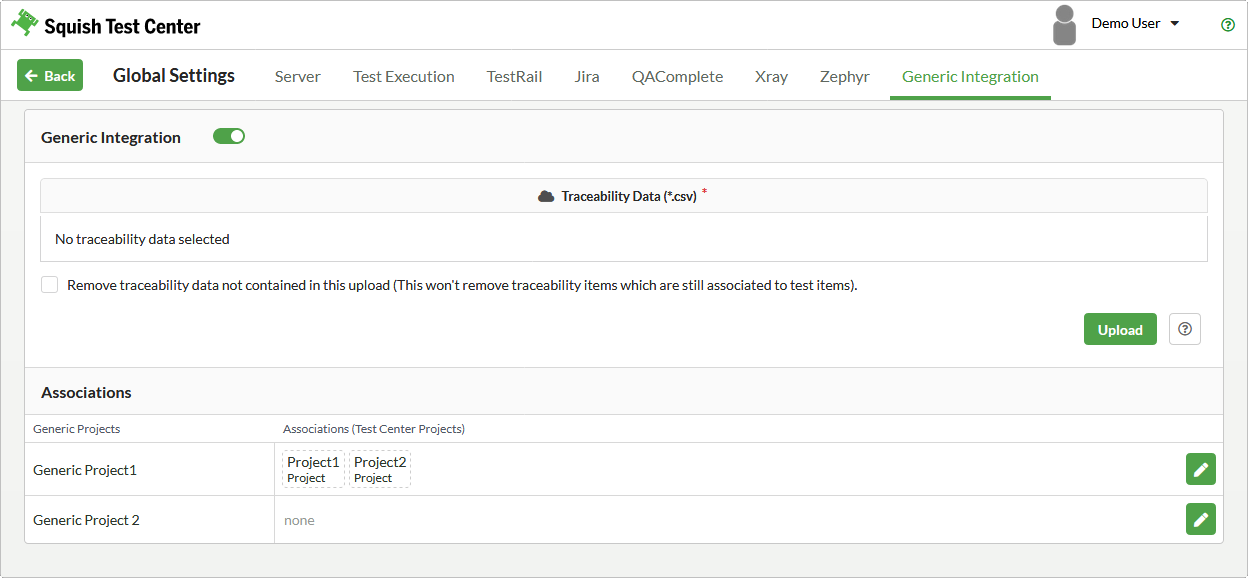 |
In the Generic Integration section of the Global Settings you will find the Generic Traceability
Upload. The upload expects your traceability information to be stored in a
comma or tab separated file. The file needs to contain the following
columns:
| ID | Name | URL | Project |
All data can be freeform text. Squish Test Center will try to use the ID column as an identifier, so that you can update the uploaded data by uploading the updated data using the same ID value. Furthermore, Squish Test Center will try to create links from the URL data items, so make sure to use appropriately formatted data for this column.
This is an example for the described format:
id,name,uri,project REQ-0001,REQ-0001 - Upload of a plain XML file result,https://jira.company.com/REQ-0001,Testcentercmd REQ-0002,REQ-0002 - Upload of multiple plain XML file result with wildcards,https://jira.company.com/REQ-0002,Testcentercmd
By default, the uploads are incremental, so no data is removed. If you chose the Remove requirements not contained in this upload option, make sure it contains all necessary data, as all other previously uploaded generic traceability data will be deleted.