Table of Contents
Polarion ALM is a browser-based requirements management, quality assurance, and application lifecycle management (ALM) platform. The Integration provides traceability and result synchronization between Squish Test Center and Polarion tests. The Integration allows users to manually map Polarion test cases to Squish Test Suites/Cases and push Squish test results to Polarion server.
A Polarion project must be configured for Testing and Quality assurance. E.g. it should be created with one of Project Templates preconfigured for test management projects, which include Work Item types to support testing. For instance, it can be a V-Model Project or Agile Project. Otherwise all items like test cases and test executions must be configured manually. If you are not using preconfigured testing template make sure that test cases contain test steps field enabled
The Integration can work both with cloud version and server version. The Polarion integration settings can be found in the Global Settings menu, this menu is only visible to admin users. The integration can be enabled via the toggle button next to Polarion Integration.
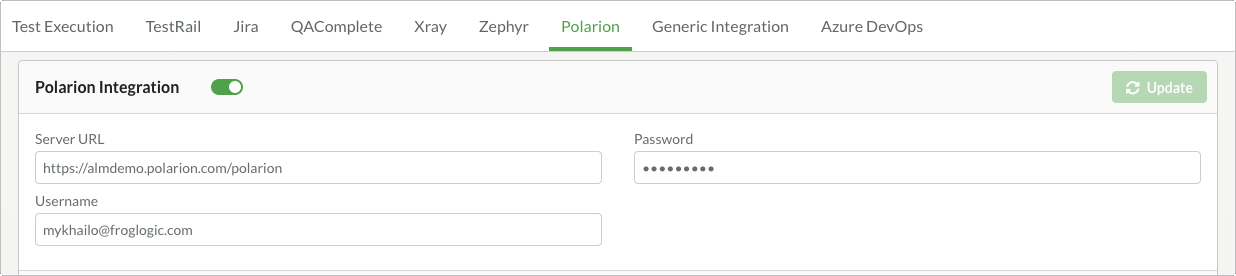 |
Adding Polarion account information to Squish Test Center
To establish the connection to Polarion the following information need to be provided:
Polarion Server endpoint URL (e.g https://almdemo.polarion.com/polarion)
Username
Password
Use the Update Button to save the entered information.
After all the required data is entered and the Update button is clicked, the Polarion projects can be fetched by using the Sync Projects button. When the projects are synchronized they will appear in the Associations list of the integration settings. Here you can map each Polarion project to its Squish Test Center counterpart.
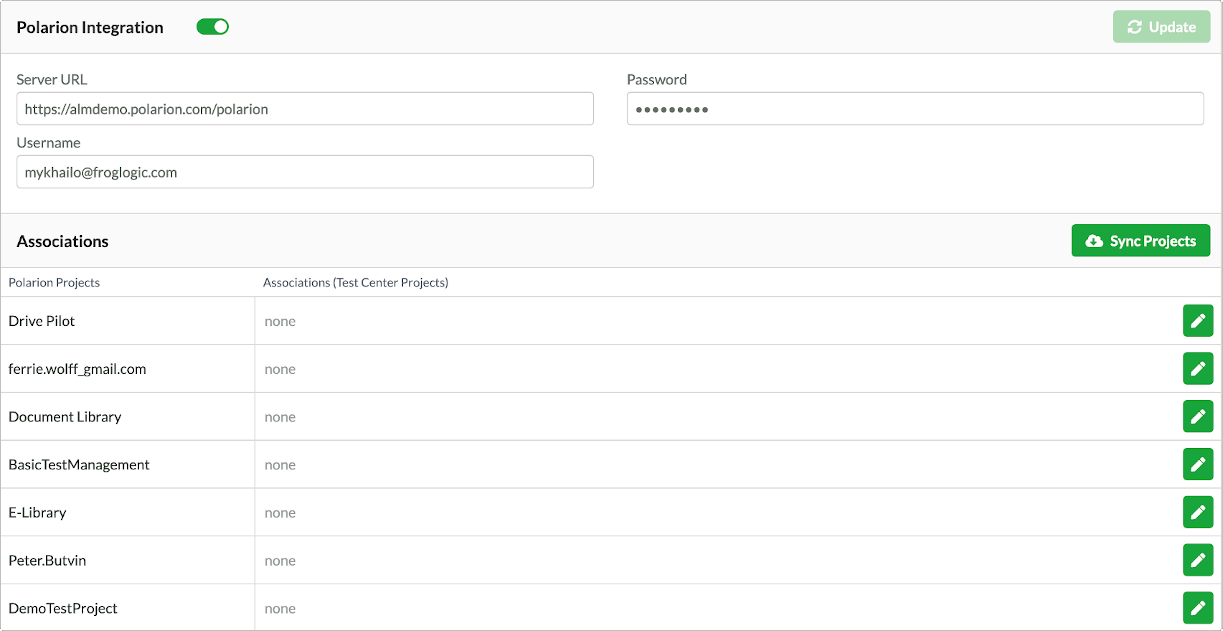 |
After the integration has been configured, the Traceability View can be reached from the History View (Section 3.3) or Explore View (Section 3.2) of an associated project by selecting Polarion via the Traceability Dropdown Button in the upper menu bar.
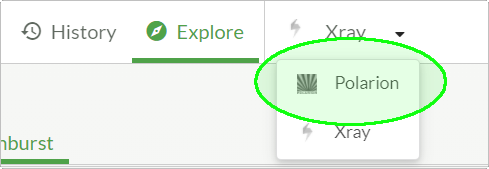
At first the table is empty. Polarion tests can be fetched from the Polarion server by clicking the Pull button in the top right corner of the Traceability View. It gets Polarion Test Cases and their test steps from a mapped project(s). If there are a lot of tests or test steps, pulling can take some time. Consecutive pull operations which are done on the same day will take less time as the progressive pulling mode is used (deleted tests will not be removed from the traceability table, until a complete pull is performed). Switching between complete and progressive pulling is done automatically (complete pulling is set up to be done once a day). After the Polarion tests have been pulled they can be mapped to Tests managed by Squish Test Center using the mapping button in the right most column in the Traceability View.
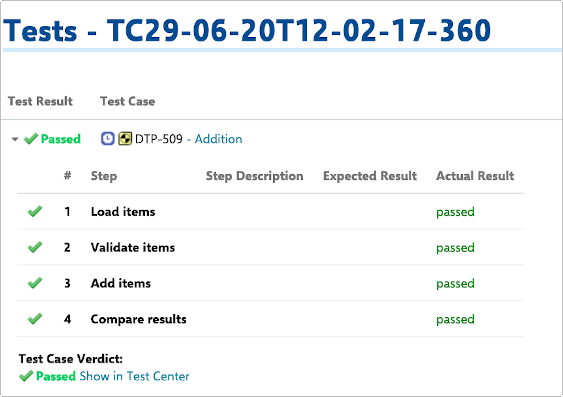
Mapped tests can be pushed to the Polarion Server as test runs with executed tests.
Items in the ‘Actual result’ column are clickable and lead to a corresponding Test Center page.
A new Polarion test case can be created from an existing Squish Test Center test. The test creation can be done from Actions column in the Explore View (Section 3.2). Once Create Polarion Test is clicked, a modal dialog is shown. A few configuration options are available:
Polarion Project (if more than one projects are associated to the same Test Center project)
Summary (which corresponds to the test case name displayed in Polarion)
Description
Furthermore, you can set the option to Create test steps automatically. This option will not just create the currently selected Squish Test Center Test on Polarion, but will also create its children as steps on Polarion (e.g. when you create a Polarion Test from a Scenario all steps of the Scenario will also be created).
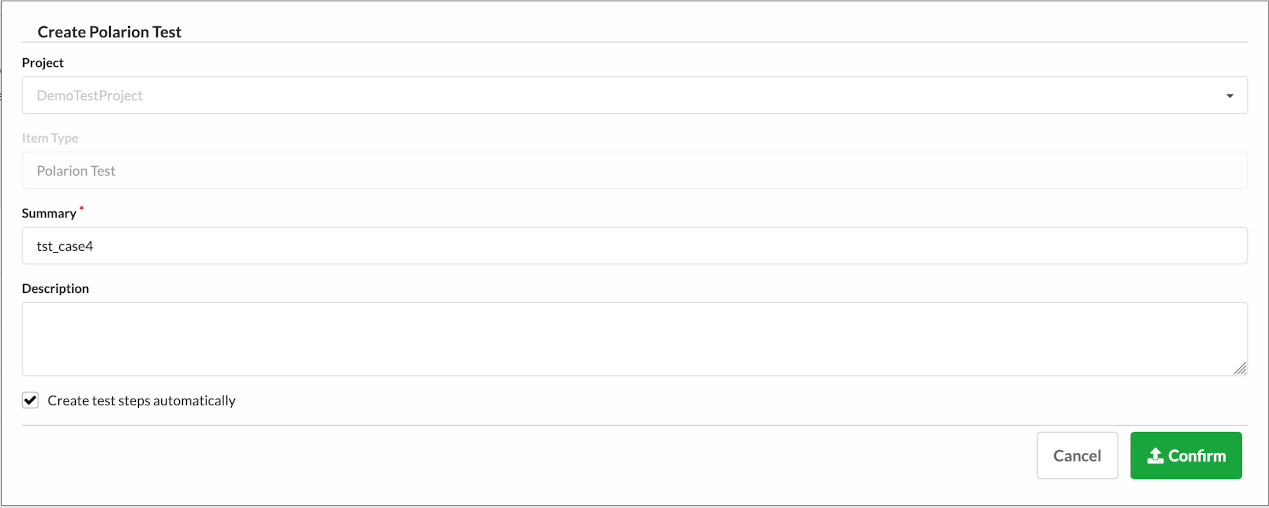 |