Table of Contents
You can subscribe to a specific test to receive email notifications whenever the test changes
its status from passed ( ) to failed (
) to failed ( ) or vice versa. The email will
inform you about the status change and provide you with a link to the imported report that caused
the status change. The test status is checked every 5 minutes, therefore it can take up to
5 Minutes between the test status change and the email being sent.
) or vice versa. The email will
inform you about the status change and provide you with a link to the imported report that caused
the status change. The test status is checked every 5 minutes, therefore it can take up to
5 Minutes between the test status change and the email being sent.
To enable Test Result Notifications, SMTP needs to be configured ( Installation Guide (Chapter 2)).
When browsing the Explore View (Section 3.2) or History View (Section 3.3) clicking on the Question-Mark of a Test Hierarchy Breadcrumb will take you to the Profile page of a test.
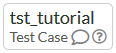
The button can be found in the top right corner of a test's Profile page.
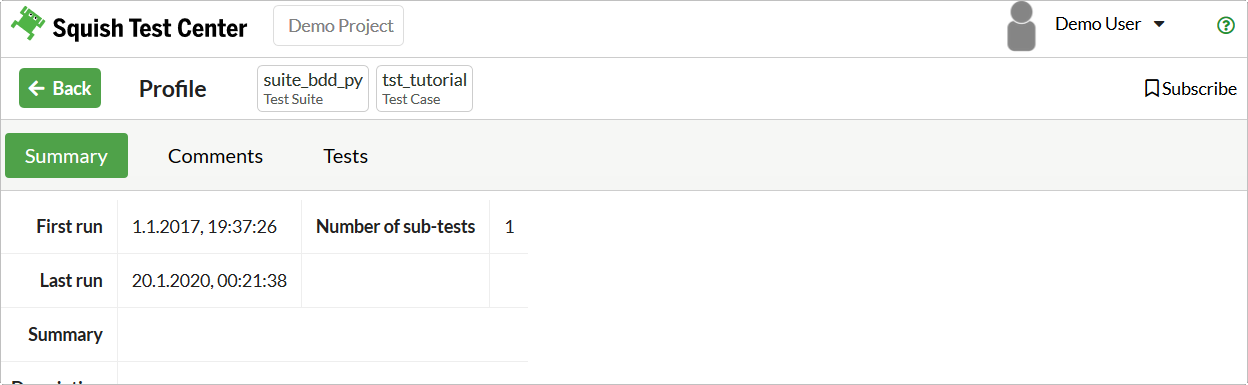 |
To get an overview of your current Subscriptions or to remove a
subscription, you can to go to the User Settings menu.
This menu can be found by hovering over the user icon in the top right corner
of your browser and choosing, Settings.
In the User Settings menu navigate to the Subscriptions tab.
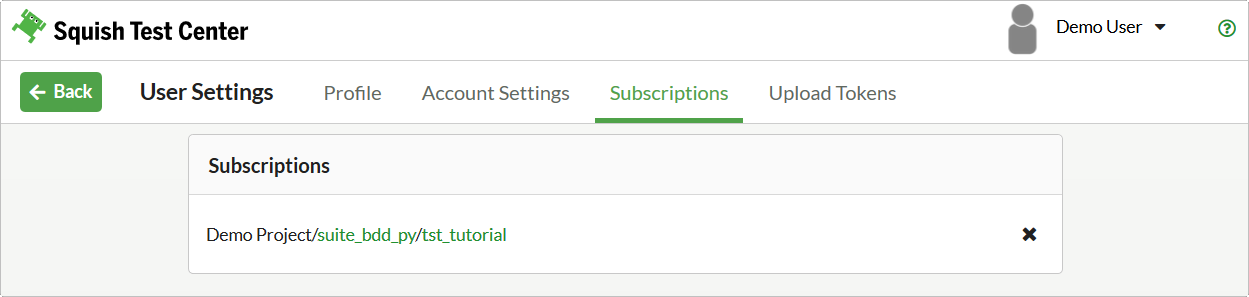 |